 My first post (excluding the one about the new website) could not be about the much-loved Streamer.Bot. This bot has totally changed the way I stream. So in early 2022, around February, I was using many different bots. This at the time seemed ok to me, it seemed the done thing and I didn’t really think about it too much. That was until one day I had a bot posting over and over the same thing and it just wouldn’t stop. It took me hours to find out why it was doing what it was doing, and just as long to find out which bot was causing the issue! I resolved it, and to be honest, I can’t remember which bot it was that caused the issue, but it left me feeling frustrated and glad I fixed it.
My first post (excluding the one about the new website) could not be about the much-loved Streamer.Bot. This bot has totally changed the way I stream. So in early 2022, around February, I was using many different bots. This at the time seemed ok to me, it seemed the done thing and I didn’t really think about it too much. That was until one day I had a bot posting over and over the same thing and it just wouldn’t stop. It took me hours to find out why it was doing what it was doing, and just as long to find out which bot was causing the issue! I resolved it, and to be honest, I can’t remember which bot it was that caused the issue, but it left me feeling frustrated and glad I fixed it.
Shortly after this, I came across Streamer.Bot. I hadn’t heard about it before but, with my IT/creative background, I wanted to check it out and see what it was like. When I first saw it, I was excited to give it a try as I saw it did a lot of the stuff I was using multiple bots for. I thought at the time, it would allow me to at least close down 2 bots I used, and cut down to just 3. However, after installing Streamer.Bot and seeing what was capable, without hesitation, I went ahead and shut down the other bots leaving me with just one. It seems like a silly thing, but this was a game-changer. Now if there was an issue, I knew exactly where to go.
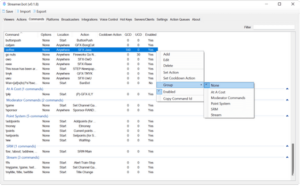 I managed to get all the commands swapped over that I used, and there weren’t a lot. I had a lot of advanced things using a bot called Mix it up, another great bot, but I was starting to realise that Streamer.Bot would do just fine at replacing it. I looked at the somewhat seemingly daunting ‘actions’ and was pleasantly surprised when I found out they weren’t as bad as they looked. So I started building up actions to create some basic channel point rewards. These basic rewards didn’t last a day as I became so familiar quickly with the bot that I was able to start building up some more complex actions. I installed the additional Twitch speaker which gave the bot even more functions I could play with. Before long, I had the bot set up with VoiceMod, Dixper, HypeRate, A second computer (a Mac) as well as some other add-ons that helped me build some of the most advanced things for my stream. I can now make myself completely disappear! (the reward that I am still most proud of).
I managed to get all the commands swapped over that I used, and there weren’t a lot. I had a lot of advanced things using a bot called Mix it up, another great bot, but I was starting to realise that Streamer.Bot would do just fine at replacing it. I looked at the somewhat seemingly daunting ‘actions’ and was pleasantly surprised when I found out they weren’t as bad as they looked. So I started building up actions to create some basic channel point rewards. These basic rewards didn’t last a day as I became so familiar quickly with the bot that I was able to start building up some more complex actions. I installed the additional Twitch speaker which gave the bot even more functions I could play with. Before long, I had the bot set up with VoiceMod, Dixper, HypeRate, A second computer (a Mac) as well as some other add-ons that helped me build some of the most advanced things for my stream. I can now make myself completely disappear! (the reward that I am still most proud of).
So, if this hasn’t already got you searching for where to find Streamer.Bot (and don’t panic, I’ll share that with you in a second) then you’re just going to have to trust me. I have completely switched and have never looked back. So much of my stream is now automated, and the rest of it is controlled by voice commands. The people I’ve advised to switch over to Streamer.Bot may feel overwhelmed at first, I did too. But sticking with it and learning how simple it is to use, (don’t get me wrong, it CAN be much more complex if you wish to code with C# etc since that’s all built right inside) is a step in the right direction. A lot of bots rely on servers to hold data, and what a lot of streamers don’t realise is their entire stream is built on someone else’s ability to pull a plug and break everything and you have no way to fix that without changing everything. Streamer.Bot is self-hosted on your own computer and you have no fear of that EVER happening to you. So, with all this said, I know you’ll be desperate now to find out where to get streamer bot, so I’ll make it really simple! Click the button below!








